JavaScript를 이용하여 구구단을 출력해보겠습니다.
1. for문을 이용하여 2~9단을 출력하는 방법
<!doctype html>
<html>
<head>
<meta charset="utf-8">
<title>구구단</title>
<script>
for(var i = 2; i<=9; i++) {
for(var j = 1; j<=9; j++) {
document.write(i + " * " + j + " = " + (i*j), "<br>");
}
}
</script>
</head>
<body>
</body>
</html>
이중 포문을 통해 2~9단까지 구현해보았습니다.
변수 i는 2~9단까지를 나타내는 변수, j는 1~9까지 곱해지는 변수로 설정했습니다.
for문 안에 있는 for문이 1~9까지 곱해지는게 끝이나면 바깥쪽 for문이 후연산으로 더해지는 과정입니다.
결과값입니다.
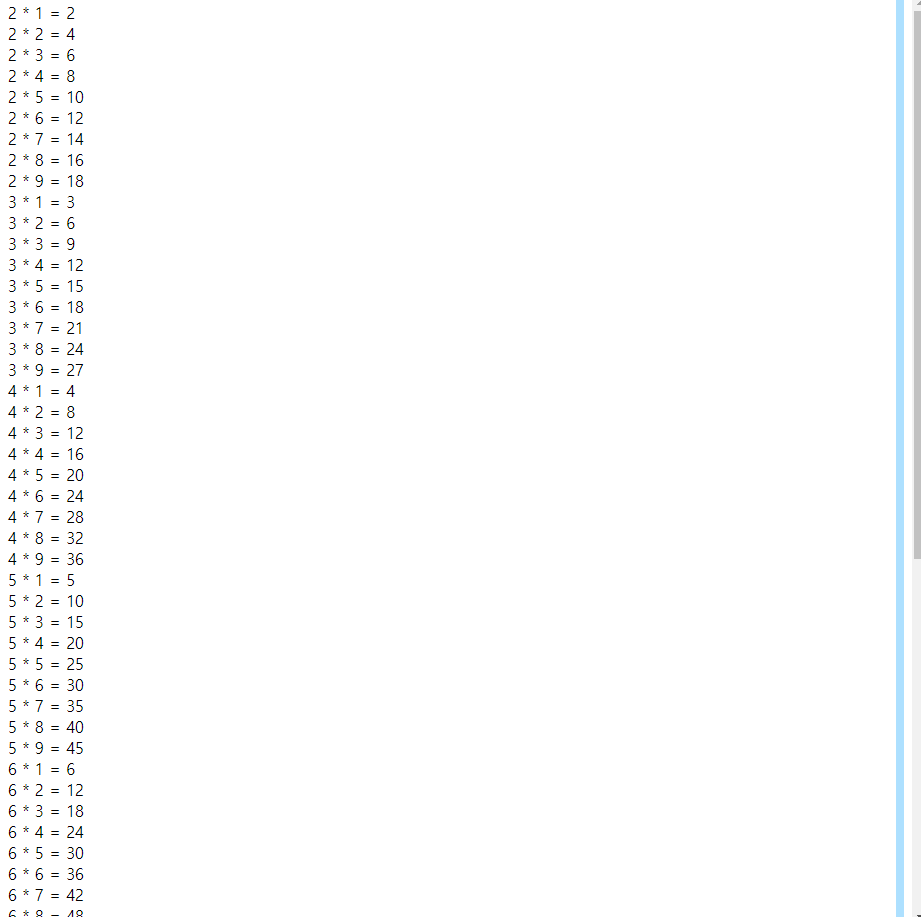
한문장이 완성되면 줄넘김처리를 해서 스크롤이 생긴것을 볼 수 있습니다.
2. table을 이용하여 구구단을 출력하는 방법
<!doctype html>
<html>
<head>
<meta charset="utf-8">
<title>구구단</title>
<script>
document.write("<table>");
document.write("<thead>");
document.write("<tr>");
for(let i = 2; i<=9; i++) {
document.write("<th>"+i+"단"+"</th>");
}
document.write("</tr>");
document.write("</thead>");
document.write("<tbody>");
for(let i = 1; i<=9; i++) {
document.write("<tr>");
for(let j = 2; j<=9; j++) {
document.write("<td>" + j + "*" + i + "=" + (i*j) + " </td>");
}
document.write("</tr>");
}
document.write("</tbody>");
document.write("</table>");
</script>
</head>
<body>
</body>
</html>설명에 앞서 2단부터 9단까지의 출력방법은 위와 다릅니다.
먼저 thead 부분은 구구단, body부분은 계산 부분으로 나누었습니다.
이중포문 부분에서 한 줄에 2*1=2 3*1=3 4*1=4 ... 9*1=9 처럼 2단부터 9단까지 모두 1을 곱한부분을 출력하고 줄넘김처리했습니다.
다음줄에서는 2*2=4 3*2=6 ... 9*2=18과 같이 마지막 줄 마지막 열을 9*9=81로 마무리하는 과정입니다.
중간에 tr과 td에 주의해서 보는게 이 코드의 특징입니다.
결과값입니다.

'코딩 > JavaScript' 카테고리의 다른 글
| JavaScript inline함수, 익명함수 (0) | 2020.06.27 |
|---|---|
| JavaScript window.onload를 사용하는 이유 (0) | 2020.06.26 |
| JavaScript Array forEach문 (0) | 2020.06.25 |
| JavaScript 로또번호 생성하기 (0) | 2020.06.24 |
| 자바스크립트 메시지박스 : alert, prompt, confirm을 이용하기. (0) | 2020.06.19 |






최근댓글